Sessions / Zoom F

Effective usage of ICT in review and feedback in EFL class #64
Office 365 Forms is a useful service which collects students’ feedback. It is generally used to create feedback questionnaires due to the easy access and collection of data. However, Office 365 Forms is also worthwhile in creating review quizzes which students can easily access with their smartphones. Students scan the QR code of quizzes created via Office 365 Form and then send the answers. The results of the quizzes pop up on their smartphones immediately so that students can see their test results promptly. This can help university students obtain a small sense of accomplishment. Motivating undergraduate students in liberal arts classes to study English is challenging even though they are expected to pass STEP Eiken grade 2 by the end of the course. The forms can be used for building vocabulary as well as reading comprehension proficiency. I did a pre and a post survey asking university students how they felt about their vocabulary building skills. In addition, I did a post survey on how satisfied the students were with the usage of the feedback questionnaires via Office 365 form. The results will be shown in the poster presentation.
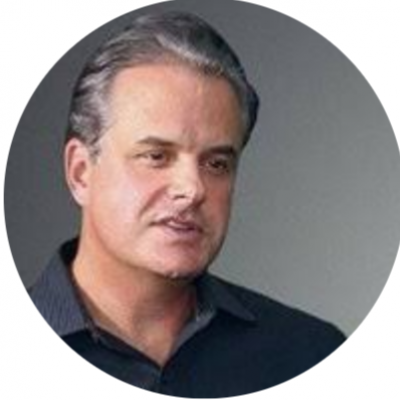
The Evolution of Speech Recognition in English Learning #84
This presentation covers the IntelliSpeech assessment system developed by EnglishCentral as well as AI-based speech solutions from other providers in the English learning market. It reviews the use of these technologies in read-aloud applications, elicited imitation, sentence building and finally conversational chatbots. The accuracy and efficacy of these systems are discussed as well as the pedagogy that underpins them.


Methodological and technological considerations in flipped language learning interventions: A systematic review #19
Flipped learning has become an important area of investigation in the second language field. We located 56 flipped learning interventions through a systematic search on databases including Scopus and Proquest. Analysis of methodological and design features of these reports showed that almost half of them did not check the reliability of their outcome variables, that about 30% failed to include an empirical pre-test, and that no report conducted an a priori power analysis. We offer guidance on how to address these methodological and design issues after identifying them. Our results also showed that all reports relied on technology to flip their classrooms. Most of these interventions (75%) used videos and under half (41%) employed an interactive platform where students interacted with and/or through the technology. Using examples from the report pool, we then highlight how interactive and multimodal flipped applications might be most effective in light of recent theory, especially the drive to develop 21st century skills (van Laar et al., 2020). Finally, we make suggestions for future research based on gaps in our report pool, such as more research on certain language outcomes, on languages other than English, and on younger learners.

EFL.Digital : Digital assignments for 21st century English teachers #85
EFL.digital is a platform for generating, assigning, and submitting a range of different English teaching and testing assignments. It is compatible with smartphones, tablets, desktops, and laptops, and runs on all modern browsers, including Google Chrome, Mozilla Firefox, and iOS Safari. Teachers can log into the site with their Google account and start making assignments immediately. Students do not need to register with the site, and simply input their details when they submit an assignment, thus making onboarding for students super simple and easy. When a teacher makes an assignment, a link is generated, which can be passed to students for submission. Links can also be easily posted on the LMS of your choice, including Google Classroom, Blackboard, Moodle, and many others. This presentation will introduce and demonstrate the main features of the platform, which include: Audio Recording : Create Audio Recording assignments with time limits and a variety of prompts; Multi Choice Quiz : Create Multiple Choice Quizzes with a variety of prompts; Read Aloud : Create Read Aloud assignments which allow students to practice their speaking with voice recognition; Text Gap Fill : Create Text Gap Fill activities with naturalistic text-to-speech voices; Video Gap Fill : Create Video Gap Fill activities with any subtitled YouTube video; Written Report : Create Written Reports with word limits, time limits, and a variety of prompts; the ability to upload and attach a variety of file types to assignments, including text, image, video, audio, and PDF; and the ability to download assignment submissions and scores in a spreadsheet and easily insert into your final grade sheet.

Using adaptive tools for English language learning #86
Adaptive learning is an educational tool for delivering personalized learning to students based on their performance in an ongoing series of tasks. Adaptive learning uses computer algorithms to continually analyze and adjust the presentation of materials to students at a level that is appropriate and unique to them, rather than following a ‘one size fits all’ approach. The purpose is to make the learning process more efficient, effective and engaging. While adaptive learning has been successfully utilized in math programs for several years, it is relatively new to language learning programs. In this presentation, we will be looking at LearnSmart Achieve (LSA), which is an adaptive learning program on the Connect platform, that is aligned with the New Interactions series. ALS is a skills-based program for learning academic vocabulary, grammar and writing. We will explore the science behind the program and examine its practical applications by looking at how it can be used to complement ongoing academic English language courses in face-to-face and remote learning situations. Participants will have the chance to see how the application works for teachers and learners.

How to decrease teaching administration while maintaining learning outcomes by using CALL without LMS #4
This presentation is for computer system administrators seeking to reduce LMS (learner management system) costs while maintaining learning outcomes.
LMSs track when and what students learn. For each student and learning task, the LMS reports variables such as the length of time spent on the task (time on task),the number of renditions of the task (practice count), correctness of the renditions (response accuracy), and the tasks preceding and following the task (task order). These statistics are valuable yet too voluminous and detailed to be analyzed while learning is taking place. LMSs are costly to install and administer. Some features are rarely used, either because there are extraneous features, or because there is insufficient personnel to use them.
By contrast, web servers that merely ask questions and provide answers to users are almost as effective as LMSs. Adaptive testing increases learning efficiency. Opening the system to the public showcases the institution's capability. Not tracking the learners' learning history reduces costs.
At my institution, the leading use of LMS is enforcing the completion of assignments. Among our CALL-based courses, Chinese language courses ceased using LMSs, and English language courses are transitioning away from LMSs. The reasons are (a) tracking individual students is not practical when the student-to-instructor ratio exceeds roughly 100 to 1, (b) enforcing task completion is unnecessary when task items comprise a question pool from which midterm or final exam questions are drawn, and (c) learning opportunities increase when students are not required to log in.

Online courses in a time of crisis: What can be learned #72
What can be learned about online courses from Hong Kong in the 2019-2020 academic year? Face-to-face classes were interrupted by the sudden closure of schools for 3 weeks due to protests in the Fall term and for 11 weeks due to the coronavirus in the Spring term. In both terms, courses were suddenly converted to an online mode. This has meant that lecturers - many with little experience with technology - have had to quickly make decisions about developing an online course to achieve course intended learning outcomes, selecting tools, assessing students, and encouraging student engagement. This has also meant that students have had no choice about their mode of learning and no preparation. This has resulted in a wide range of successes and failures. For example, in a recent online academic writing class delivered in a mandatory 3-hour session, the presenter found that students were "attending" with mixed success and engagement while shopping, working, traveling in public transportation, and sharing space at home with family members. Many students were limited to mobile phones; many reported no access to printers and free wifi. While this kind of disrupted education is unique, lessons can be learned in regards to how lecturers can adapt courses for online delivery and for addressing students' online needs. In this session, the presenter will share the following: feedback from students, feedback from colleagues, local education news, and personal reflections. The presenter will end with some general thoughts on adaptability in teaching and best practices for moving courses online.

Developing presentation skills through video projects #87
Teaching presentation skills can be challenging for any number of reasons. One major challenge is the time factor. The best way to learn how to present well is to do some presentations. But, facilitating student presentations can eat up a lot of class time, and if you are leading a class of 20 (or more) students once or twice a week, there often isn’t enough time to give students meaningful, ongoing practice. Students are lucky if they give one or two short presentations during a school term. Without practice, students may gain an understanding of the concepts but lack the ability to successfully carry out a presentation of their own. Another challenge facing educators is the fear factor involved in public speaking. Even among native speakers, speaking in front of an audience can be terrifying. As a second language speaker, the fear is compounded. In this presentation, we will be exploring how to meet these challenges through the use of collaborative video projects using NewsMaker, a video editing tool for use in secondary and tertiary education. It will cover the benefits of collaborating on projects as a complement to in-class presentations, as well as look at the usefulness of video for practice and feedback. It will include step-by-step guidelines for implementing and overseeing video projects in English language classes.



Promoting teacher-trainee reflection and development through feedback on a lesson study application #34
This paper introduces a Lesson Study Application (LS APP) that has been used for Iwate University teaching practicums in Japan and also Thailand. The purpose of the LS APP is to facilitate student-teacher reflection by giving them a means to receive feedback from those who observe their classes. The Content Management System, WordPress and various plugins were used to develop the application. Before each lesson, the teacher-trainee makes a “Lesson Research Page” on WordPress which consists of their lesson plan and a list of issues they want observers to comment on. The plugin WPDiscuz was used for commenting on lessons. Users write their comments in real time. They can provide keywords for their comments, tag other users, “like” other comments, and submit pictorial or video data to support their observations, which is something not possible through paper-and-pencil observation. The researcher asked teacher-trainees to choose feedback they found useful and explain their choices. He also conducted a questionnaire about using the LS APP. It was found that the feedback student-teachers received helped them improve their instruction and develop teaching concepts that they could use in the future. However, student-teachers have not reflected on how to bridge the gap between the teaching theories studied in the university classroom and their actual practice. Bridging the “Theory-practice Divide” was one of the intended uses of the LS APP. The presenter will discuss how future variations of the commenting form as well as training of student-teachers to use the LS APP might improve this area.

How EFL.Digital empowers teachers in ERT and Blended Learning #88
Technological solutions should empower teachers, not try to replace them. Whether engaging in Emergency Remote Teaching in times of international crisis, or delivering powerful blended learning courses in times of normality, teachers are paramount. EFL.Digital provides effective and intuitive tools for teachers to do what they do best: deliver engaging language learning experiences to students all around the world. This presentation will include voices of real teachers in real (and virtual) classrooms, who are using EFL.Digital’s innovative tools to help their students engage with English, through all four skills of speaking, listening, reading, and writing.