Sessions / Zoom B

Three Lingolab sites for engaging phrase-level practice #78
In this presentation there will be interactive demonstrations of the set of free LingoLab web apps, which were developed by the presenter and Tokyo-based programmer/teacher Paul Raine. Attendees of this session can expect to learn how they can use these sites to provide their students with phrase-level practice as homework, as an in-class quiz game, and as a one-time assessment. The LingoLab activity itself involves learners being shown a prompt which can be a combination of text, audio and picture. The learners respond by choosing target words in the correct order to form the target sentence. While this format may look similar to the standard ‘scrambled sentence’ or ‘narabikae’ activity, the LingoLab design offers a lot of flexibility with prompt types (especially as regards audio) and has some unique features which add value to the learning interaction. One such feature is that learners get immediate prompts about errors made while actually doing the activity, which is arguably more conducive to learning than after-the-fact feedback. Another original feature is the ‘first-last’ letters mode for answering, which requires users to be actually retrieving component vocabulary, rather than just selecting and reordering presented words. The three separate sites which feature the LingoLab activity have functionally distinct purposes, as follows: www.lingolab.co (for self-study practice with progress tracking & sharing functions); www.lingolab.online (for a one-time quiz which reports all results to a teacher); www.lingolab.live (for an in-class real-time multiplayer quiz game).

Quizlet and Slack in English for Mathematics #65
English for Mathematics is a series of workshops designed for university students and teachers of mathematics at a Japanese institute of technology. Sessions are offered to provide students with additional opportunities to practice English in an area of interest. The focus of the workshops for attending content teachers is on developing language skills to teach their content area in English. In previous iterations, these workshops have focused on general mathematics topics, teaching English through content. In the fall 2019 semester the content was changed from general topics in mathematics to applied mathematics, specifically space and aerospace engineering. These topics contained familiar mathematical concepts, but solving word problems with many new vocabulary items caused the learners difficulty. To address this issue, Quizlet word lists were created and distributed via the Slack application for learners to practice before and during each session. Slack is a work-oriented messaging platform that has intuitive workspace management for handling multifaceted projects. Using both of these applications allowed the attendees to prepare and acquire the vocabulary more quickly. Slack provided the space to share ideas and ask questions, while Quizlet allowed for a more interesting and diversified way to practice new vocabulary.
This poster presentation will explain why Quizlet and Slack were used and how each were implemented. The presenter will also discuss examples of the content-specific vocabulary included and how Quizlet improved the learners' experience. Details from an example session will also be shared.
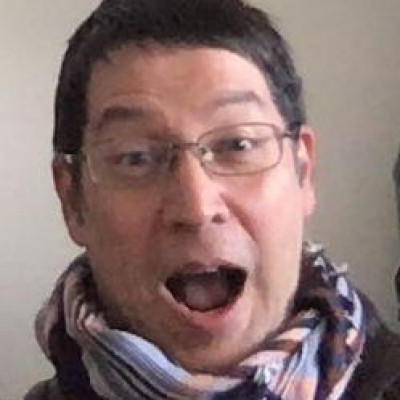


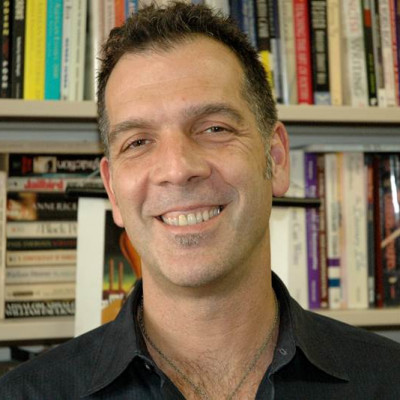
Lunch + Breakout Rooms #90
A place to relax, make new friends and discuss ideas

Using discipline-specific corpora data-driven learning in an EFL-medium university setting #77
With increasing cuts to the funding of direct EAP teaching at tertiary level, Data-driven Learning (DDL) as a vehicle for tertiary writing support has become an economic necessity. A key problem has been generating a streamlined concordancer that exclusively targets the learner-writer, with the sacrifices in complexity that entails. In this paper, we report on LegalEasy, a 26m. word single-genre database of judicial case reports. We follow in the footsteps of Crosthwaite (2019a, 2019b) and Frankenberg-Garcia (2019) in seeking to integrate concordancing and lexicography within the student writing process and produce resources that are transparent and intuitive for learner-writers. Therefore, LegalEasy search results feature linear concordanced displays of lexico-grammatical frequency patterns in the corpora. A key feature is that concordanced results are displayed in descending frequency, with one example per pattern found. Users are offered an initial focal choice between lexical POS combinations: a permutation of verb, noun and adjective [rarely adverbs]. Lexical searches tend to be over 90% nominal [e.g. legal concepts], so users will be offered three display options: Adj + N, N + N, or Vb + N; reasons for these decisions will be given. We then describe how we handle students’ writing and how LegalEasy fits into that process; the long-term aim is for students to become autonomous users of LegalEasy during the rest of their legal studies. Finally, we offer results of our analysis of student usage and of student evaluation of the online writing support offered by the LegalEasy program.

An open-source speaking practice and testing application #20
Recent advances in AI and neural machine learning have significantly improved the accuracy of automatic speech recognition (ASR) technologies. Consequently, ASR tools have been gaining headway in language learning environments. The presenter will first introduce recent trends in speech recognition and speech assessment and review a number of auto-graded speech tools that are currently available to teachers. The main portion of the presentation will focus on an open-source speaking practice and testing application that is being developed by the presenter. This web-based application enables teachers to easily create customized speaking tasks with embedded text, images, audio or video prompts. The custom speaking tasks are automatically scored and immediate feedback is provided at the individual level. The application integrates Google’s speech recognition engine with a phoneme-based text comparison algorithm to automatically generate a speaking score. A number of speaking activities that can be deployed and scored using this application will be demonstrated. Examples of imitative, intensive, responsive, interactive, and extensive speaking tasks will be provided. The software is available as open-source code on GitHub, and is compatible with the latest versions of the Moodle course management system.


Online speech: utilizing speech recognition in the classroom today #1
This talk will demonstrate a free online system for practicing conversation that utilizes the speech recognition and synthesis capabilities built into modern browsers. For the language learner, the ability to speak to a device that can simultaneously speak using different genders and accents will enable learners to take control of their learning process, by both time- and location-shifting their practice. This allows students to work at their own pace, providing learners with vastly more opportunities to practice speaking while receiving immediate automated feedback.
Speech Recognition’s power is that: (i) Students can practice speaking at any time and receive instant feedback. (ii) Thousands of practices can be graded instantly. (iii) Every utterance can be stored as machine-readable text in a database allowing computer analysis of student patterns to discern common errors which can then be displayed to the instructor automatically. (iv) Machine learning (artificial intelligence) techniques can analyze massive amounts of data to discover deeper spoken patterns and errors.
The talk will give a short demonstration of the system which was developed by the author, talk about future developments such as spaced learning and accent training, and show how teachers can sign up to the system and use it in their classroom.

Give your students more speaking time with PeerEval #70
Peereval is an app, available on web browsers and iOS systems, that allows students to rate their classmates in real time as they are speaking, according to criteria that you establish before hand. Students can, at the end of the session see a summary of their evaluations by the other students, including comments. The instructor can download all results as an Excel file.The app is free to use although there is a 'premium' version which allows the teacher to keep the results indefinitely (and defrays server costs). The app was originally designed so that groups of students could give presentations in small groups rather than frontally to the entire class. This allows more total speaking time for students and reduces the stress the often results from speaking in front of the entire class. The app also encourages more frequent speaking practice since the instructor no longer needs to evaluate the presentations or transfer data from individual paper-based evaluation sheets. Registration is simple, and no student data is required except a 'handle' for each student. The presenter developed PeerEval for his own classes, but it is now in use around the world.
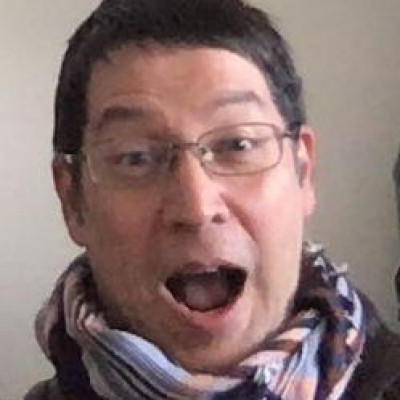





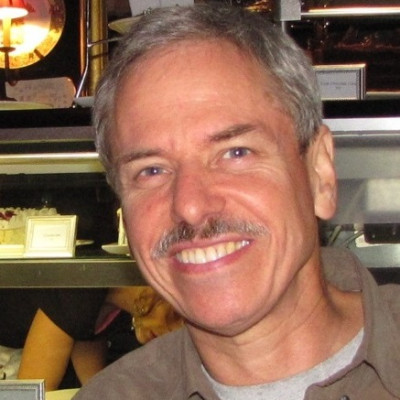
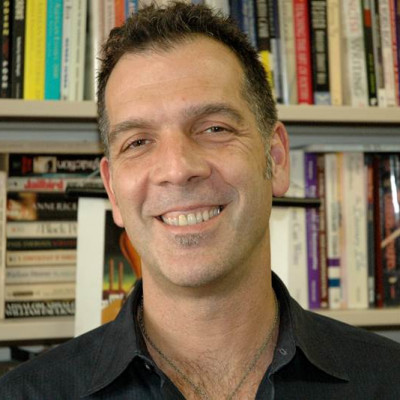

Lunch + Breakout rooms #94
Relax meet new people and computer with them

Online discussion to fuel in-class participation #36
Encouraging students to continue their studies outside of classroom walls and ensuring they prepare for/participate in each class is a constant challenge. This poster examines one way technology can allow teachers to continue discussions outside of the classroom using online platforms. An online discussion forum was established via Google classroom for two freshman communication classes. The students utilized the tool for one academic year, participating in twelve semi-structured online discussion assignments. These assignments were directly tied into the classwork, culminating with discussion skills tests centered around the same topics. Students were encouraged to provide explicit feedback about the effectiveness of the program via group interviews at the end of each semester.
The poster will discuss the aims of the online discussion, its practice and results, student feedback, and the observed problems/limitations of the project. It will explore topics such as social cohesiveness, interpersonal relations, fluency, and how to smoothly integrate the technology into the classroom. Teachers will be able to share their experiences using similar formats or take away new ideas that they can integrate into their classroom with little or no learning curve.

Using e-Rubrics for academic writing #40
Helping university learners to critically evaluate their academic writing performance or engage in self-directed learning are the hallmarks of the student-centered approach. Traditionally, rubrics have been used by instructors to assess the quality of student performance on a learning event based on evaluation criteria. A set of indicators in a rubric provides detailed information that explains what a student has to do to demonstrate proficiency in particular skills. Recent research has shown that when students are involved in formative assessment, rubrics (especially e-rubrics) have the power to guide the learning process and promote self-directed learning. Goobric is a third-party add-on (available through Doctopus) that works with G-Suite and is available for free. Instructors can freely use Goobric to create an e-rubric and grade any assignment, be it a Google Document, Google Slide presentation, or even a Google Sheet. In this presentation, the presenter will provide a step-by-step approach to guide the attendees on how to use Goobric; even novice users of G-Suite products will find it easy to use. The presenter will also offer pedagogical insights on how to design an e-rubric in such a way that it becomes a learning tool for the student.


Practice and analyze beginner-level English conversations with a new activity plugin: the P-CHAT #5
This presentation introduces a new activity plugin for Moodle called “P-CHAT” (Practice Conversations as Holistic Assessment Tools). The P-CHAT plugin is a formative assessment tool that provides students with 1) an opportunity to practice conversational English, 2) immediate feedback based on hard data of their contribution, and 3) a timely opportunity to reflect on their performance with a view towards future improvement. Adapted from a formative assessment technique that has been developed over the past two years, teachers can use the plugin for student assessment and evaluation of speaking skills, and researchers can utilize a large quantity of data (e.g., audio recordings, transcriptions, student responses, quantitative analysis of speech) for investigating a variety of questions. In a P-CHAT activity, students first prepare to converse in English about a particular topic by considering target vocabulary before making an audio recording of their contribution. Once the conversation has ended, students transcribe their contributions. When students are finished transcribing, they receive immediate feedback on their oral production including total words spoken, turns taken, average turn length, longest turn length, target vocabulary used, and a comparison of their transcript against one generated using automatic speech recognition (ASR). Students complete the activity by answering a series of reflective prompts. Presenters will demonstrate the plugin by walking through each step in the student interface before highlighting teacher controls. This plugin is being developed with support by JSPS KAKENHI Grant Number 19K13309. It is available for download and use at no charge.